Zscaler Capabilities and Its Use in Threat Detection and Response

Background
The emergence of cloud-based services has changed how businesses approach network security in the always changing field of cybersecurity. The increasing prevalence of Secure Access Service Edge (SASE) designs has placed security teams in charge of protecting distributed networks and users who can access resources at any time, from any location. Cloud security platform Zscaler, which offers complete network security and visibility, is essential to the implementation of SASE solutions.
Threat detection and response are essential elements of a successful cybersecurity strategy. Zscaler’s logging features provide a variety of useful information that may be used to improve threat detection and response plans in a SASE framework. Organizations may assure the integrity and confidentiality of their networks and data by identifying and mitigating security risks more successfully through the cognitive inspection of Zscaler logs.
Zscaler as a proxy server acts as a middleman between end users and the websites or services they visit online. It offers features such as web filtering, enhanced security, and data caching to boost network efficiency. Proxies also conceal user IP addresses, facilitating anonymous web browsing and aiding in internet usage management within organizations.
SOC Goals
A broader definition of security operations is a function that recognizes, looks into, and eliminates threats. The following are security operations’ four primary purposes:
- Monitoring, classifying, and triaging events in real time
- Analysis, prioritizing, and threat assessment
- Remedial action, recovery, and incident response
- Compliance management, auditing, and vulnerability assessment
SOC Use Cases for Proxy Logs
Malware Detection:
Objective: Identify and respond to malware downloads or connections to malicious domains.
Method: Monitor URLs, file types, and destinations against threat intelligence feeds. Generate alerts for traffic to high-risk categories or flagged domains.
Data Exfiltration:
Objective: Spot potential data leakage or exfiltration attempts.
Method: Watch for unusual data transfers to external sites, especially untrusted ones. Track sensitive file types being uploaded externally.
Phishing Detection:
Objective: Detect access to phishing sites.
Method: Utilize URL and domain reputation scores to flag requests to known phishing sites. Highlight instances of users submitting credentials to suspicious domains.
Anomaly Detection:
Objective: Identify abnormal web browsing behavior indicating compromised credentials or insider threats.
Method: Analyze patterns in web requests frequency, timing, and volume. Set alerts for unusual access times, high data transfer rates, or accesses from unusual locations.
Compliance Monitoring:
Objective: Ensure compliance with corporate web usage policies and regulations.
Method: Monitor and report on access to restricted categories during work hours. Implement real-time blocking or alerting for policy violations.
Bandwidth Management:
Objective: Optimize network bandwidth usage.
Method: Analyze traffic patterns to identify non-business related high bandwidth usage. Use this information to shape traffic and prioritize critical applications.
Secure Socket Layer (SSL) Inspection:
Objective: Detect unauthorized encrypted traffic.
Method: Monitor for abnormal increases in encrypted traffic or certificate errors, signaling potential MITM attacks or connections to compromised sites.
VPN and Remote Access Monitoring:
Objective: Monitor and secure VPN and remote access.
Method: Track all VPN access, identify geolocation anomalies, and ensure appropriate use of remote access privileges.
These use cases can enhance security posture, ensure regulatory compliance, and optimize network performance by leveraging insights from proxy logs.
Zscaler Logs
Web insight log:
Mobile insight log:
Firewall insight log:
DNS insight log:
SaaS security insight log:
Detection of Malware/Phishing Traffic through the Logs
Detecting Phishing Attempts:
ruleType=”AdvThreatProtection”, urlCat=”WebSpam”
ruleType=”AdvThreatProtection”, urlCat=”Phishing”, urlclass=”Advanced Security Risk”
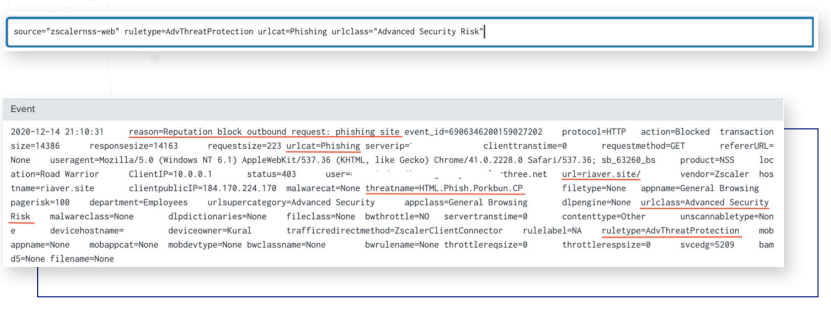
Detecting Botnet/C2 Activity:
ruleType=”AdvThreatProtection”, urlCat=”Botnets”
ruleType=”AdvThreatProtection”, urlCat=”Botnets”, urlclass=”Advanced Security Risk”
reason=“IPS block outbound request: botnet command and control traffic”
reason=“Reputation block outbound request: botnet site”
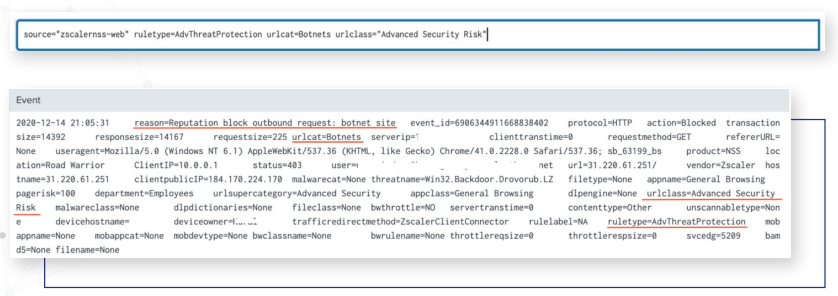
Detecting Malware Activity:
ruleType=”AV” malwareclass=”Virus”
malwarecat=”Trojan.” “Macro Virus,” “Malware Tool,” “Password Stealer,” “Worms,” “Unrecognized Virus”
reason=”Malware block:malicious file”
urlclass=”Advanced Security Risk”
urlcat=”Malicious URLs”, “Suspected Spyware or Adware”
urlclass=”Advanced Security Risk”
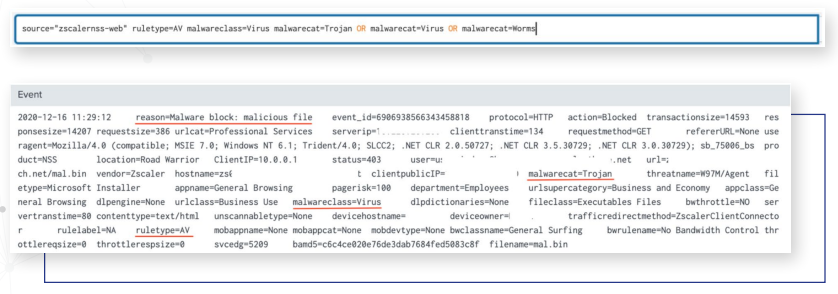
Detecting Unknown Malware:
ruleType=”BA”
malwarecat=”Sent for Analysis,” “Sandbox Malware,” “Sandbox Adware,” Sandbox Anonymizer”
reason=”Allowed – No Active Content,’ “Quarantined,” “Sandbox block inbound response: malicious file,”
“Allowed and No Scan”
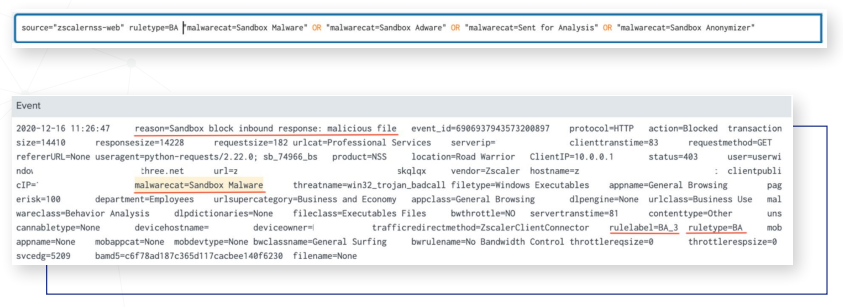
Remote Browser Isolation
When a user accesses potentially harmful web content, remote browser isolation, also known as web isolation, establishes an isolated environment and presents the user with a cloud-hosted version of the content. RBI stops malware concealed in content from reaching the endpoint or spreading throughout a network by redirecting web browsing activity to a cloud domain without downloading the material. RBI enhances other crucial cybersecurity tasks by offering efficient defense against known and unknown threats in this manner.
The process of remote browser isolation is as follows:
- A user tries to access potentially malicious web content.
- The platform creates an isolated browser session based on the evaluation of the request against defined policies.
- The platform connects to the content and loads it onto the remote isolated browser.
- Rendered web content is streamed to the end user’s native browser as pixels over an HTML5 canvas from the platform.
